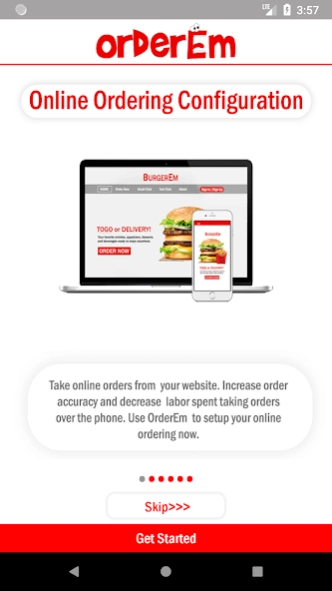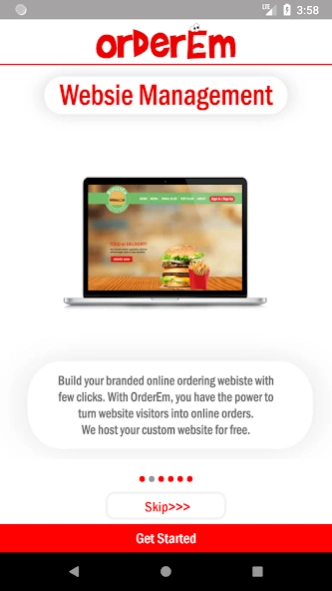OrderEm 4.5.2
Continue to app
Free Version
Publisher Description
OrderEm - Merchants can track drivers, manage orders, send coupons and push notifications.
Boost Your Sales with online ordering customized for your brand with pickup, delivery and shipping logistics. Receive orders from your website, Facebook page & mobile app
- Take online orders from your website, app, kiosks, and social media. Increase order accuracy and decrease labor spent taking orders over the phone/in-store. Use OrderEm to setup your online ordering, custom app and kiosks now.
- Put your business in the App Store and on Google Play with our easy to use app-building tools.
Create stunning native custom apps without any programming knowledge.
- Customers now expect their favorite businesses to offer delivery with driver tracking and delivery management. Customize your delivery zones, delivery settings and manage your drivers effectively.
- Promotion is key to gain traction in-store and online. Create digital coupons, loyalty program, push notifications, email campaigns, text campaigns and marketing material.
- Manage orders real-time, confirm/communicate order status and track drivers. Automatically print your orders to your POS, manage drivers, driver reviews, and driver performance.
- Build your branded online website with a few clicks. With OrderEm, you have the power to turn
website visitors into online orders. We host your custom website for free with online ordering.
About OrderEm
OrderEm is a free app for Android published in the System Maintenance list of apps, part of System Utilities.
The company that develops OrderEm is Munchem, Inc.. The latest version released by its developer is 4.5.2.
To install OrderEm on your Android device, just click the green Continue To App button above to start the installation process. The app is listed on our website since 2023-03-19 and was downloaded 8 times. We have already checked if the download link is safe, however for your own protection we recommend that you scan the downloaded app with your antivirus. Your antivirus may detect the OrderEm as malware as malware if the download link to eCloudBiz.OrderEm is broken.
How to install OrderEm on your Android device:
- Click on the Continue To App button on our website. This will redirect you to Google Play.
- Once the OrderEm is shown in the Google Play listing of your Android device, you can start its download and installation. Tap on the Install button located below the search bar and to the right of the app icon.
- A pop-up window with the permissions required by OrderEm will be shown. Click on Accept to continue the process.
- OrderEm will be downloaded onto your device, displaying a progress. Once the download completes, the installation will start and you'll get a notification after the installation is finished.